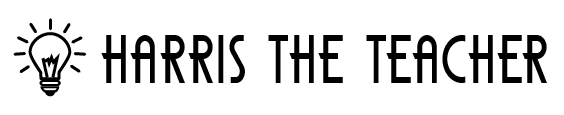Green Screen Stop Motion
Literacy, Tutorials
What?
This video is a step-by-step tutorial on how to use a green screen to animate toys in a stop motion video.
Why?
This is a really cool way for students to get creative with their story telling. They can make their favourite toys move and talk. It is also a really great way to teach setting. The students can put their toy in any setting they want!
How?
Their are a lot of ways to do this. I made green screens with paper and cardboard. I used the iPad app “Stop Motion” and then edited the video in iMovie. There ways to to add the green screen app without transferring a video into iMovie. The paid version of “Stop Motion” allows you to green screen in the app.